I have used Coursera and Udacity to learn new skills and acquire certificates. Both offer high-quality courses and collaborate with top universities and companies.
But the big question is usually—which one is better for career growth?
Udacity is known for its Nanodegree programs, specifically designed to build job-ready skills in digital technology. On the other hand, Coursera offers a wider range of courses, from short guided projects to full-fledged degrees in various fields.
If you’re wondering which platform is the right fit for you, this comparison will break down everything—course variety, pricing, certifications, and career impact.
By the end, you’ll have a clear idea of whether Udacity or Coursera aligns better with your learning goals. So, let’s begin.
Coursera Vs Udacity: Quick Comparison
If you’re short on time and just want a quick overview, here’s a side-by-side comparison of Coursera vs Udacity. This table will give you a clear snapshot of their key differences in terms of course offerings, pricing, and career benefits.
| Parameters | Coursera | Udacity |
|---|---|---|
| Pricing Starts From | $49/month | $149.40/month |
| Free Trial | 7 days | 7 days |
| Free Courses | Available | Available |
| Total Courses | 10,000+ | 1000+ |
| Ease Of Use | Easy | Super easy |
| Course Format | Pre-recorded video lectures | Pre-recorded video lectures |
| Teacher Profile | Available | Available |
| Languages | 20+ languages | 25+ languages |
| Refund Policy | 14-day refund window | 14-day refund window |
| Support | Help center, chatbot, FAQs | Help center, chatbot, FAQs |
| G2 Rating | 4.5/5 | 4.5/5 |
Coursera Pros & Cons
Coursera is a popular online learning platform offering courses from top universities like Stanford and Yale, as well as companies like Google and IBM.
It’s ideal for students, professionals, and lifelong learners looking to upskill or gain certifications.
Coursera covers a wide range of topics like data science, business, technology, personal development, and more.
Coursera Pros
- Offers courses from world-renowned universities and companies.
- Provides certification that is recognized by employers.
- Wide variety of courses across different fields.
- Offers financial aid and free courses for certain subjects.
- Self-paced learning with flexible deadlines.
Coursera Cons
- Some courses and certifications are expensive.
- Limited hands-on projects in certain technical courses.
Udacity Pros & Cons
Udacity focuses on tech-based courses, especially in fields like data science, artificial intelligence, programming, and digital marketing.
It’s ideal for professionals looking to switch careers or gain in-demand technical skills.
Udacity’s Nanodegree programs are highly regarded for their industry relevance and practical approach.
Udacity Pros
- Industry-relevant courses designed with input from top tech companies.
- Offers practical, hands-on projects to build real-world skills.
- Personalized feedback from industry experts.
- Strong career support, including resume reviews and interview prep.
- Flexible learning schedule with self-paced courses.
Udacity Cons
- Higher cost compared to other platforms.
- Limited course variety outside of tech fields.
Coursera Vs. Udacity: Onboarding & Interface
A smooth onboarding process and user-friendly interface can make learning more enjoyable. Let’s see how Coursera and Udacity compare in this aspect.
Coursera Interface
Coursera’s onboarding process is seamless, as it offers options to continue with Google, Facebook, or Apple.
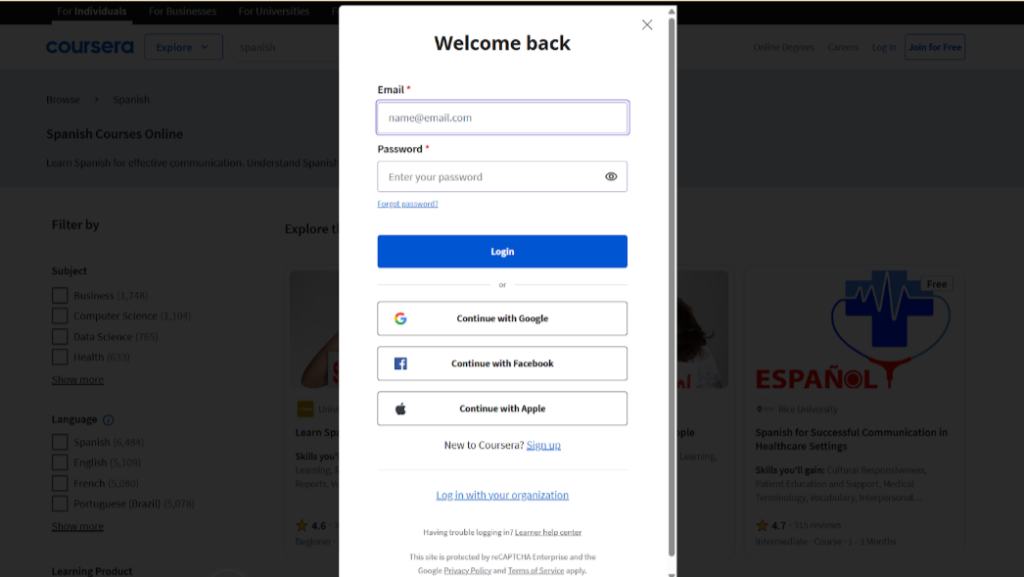
Coursera’s homepage feels personalized. Once you sign up, it starts suggesting courses based on your interests, making it easier to find relevant content.
The settings section is straightforward, allowing you to manage your profile, learning goals, and notifications without hassle.
Courses are organized under “In Progress” or “Completed,” ensuring you can easily track your learning progress. You can also set learning goals, which adds a personalized touch.
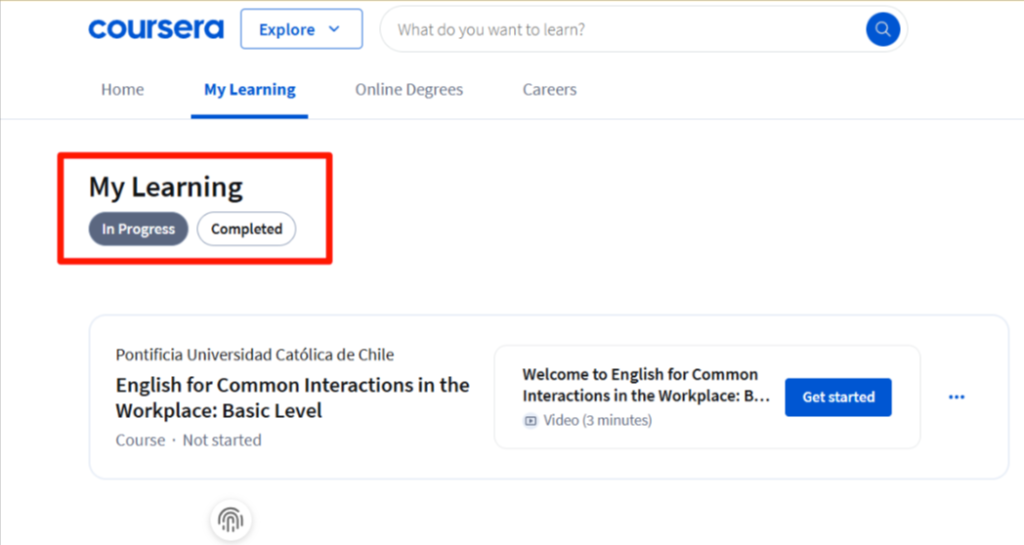
Udacity Interface
Udacity also offers a quick onboarding experience by letting users sign up with Google and Facebook.
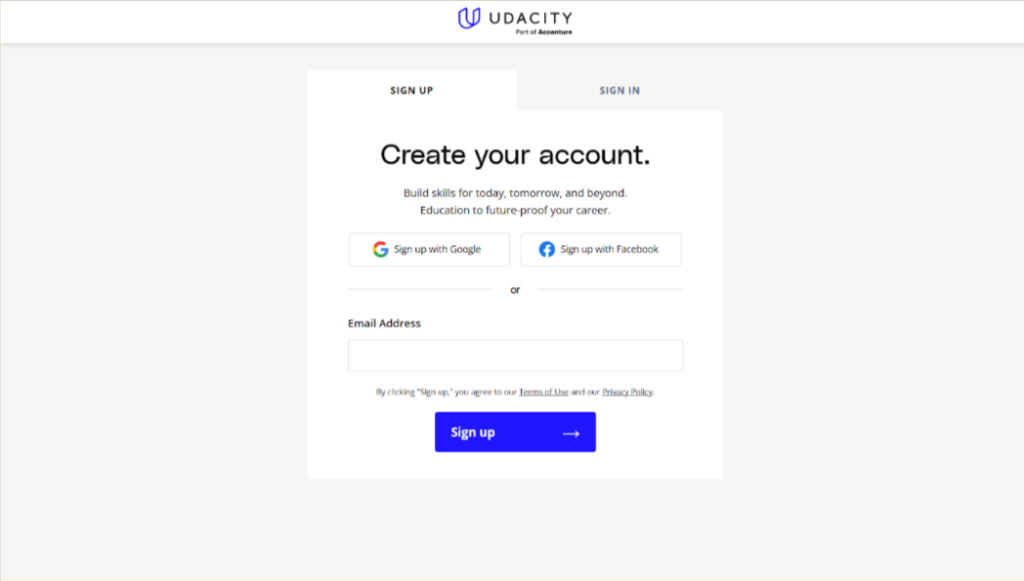
Udacity’s homepage is clean and minimalistic. It doesn’t overwhelm you with too many options, making navigation smooth.
You don’t see a separate settings area other than your profile. Managing your profile and preferences is simple. However, it lacks advanced personalization like calendar sync, notes, and highlights options like Coursera.
Udacity offers a “Continue Learning” section where you can find all your active courses. It’s easy to switch between courses or resume where you left off.
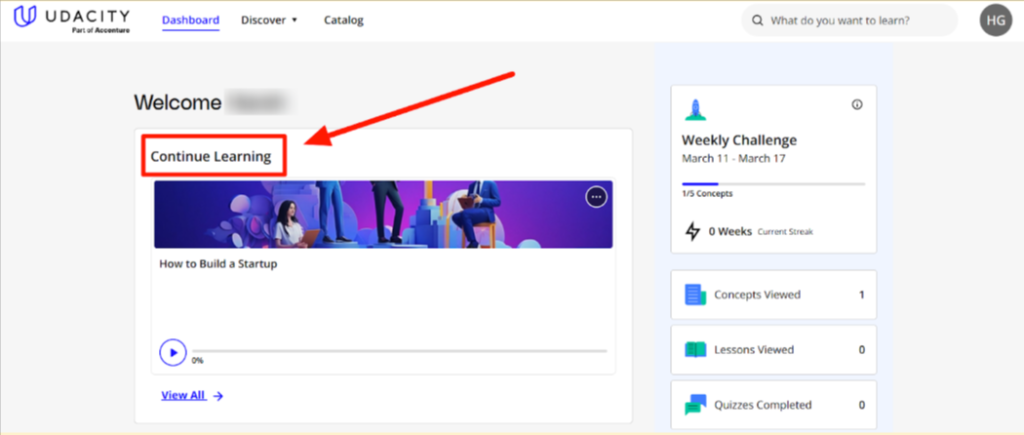
Coursera Vs. Udacity: Instructors
A good instructor can make a huge difference in your learning experience. Whether it’s clear explanations, practical insights, or step-by-step guidance — the quality of teaching directly impacts your learning outcome.
Coursera Instructors
Coursera collaborates with 250+ top universities and organizations like Yale, Stanford, and Google. You can check out the Coursera instructor network for more information.

Most instructors are experienced academics, researchers, professors, or industry professionals. Additionally, before any course goes live, beta testers review it to ensure high-quality content.
Udacity Instructors
Udacity handpicks its instructors based on their professional experience. Most of them are industry experts with 5+ years of experience from leading companies like Amazon, Uber, and Google.
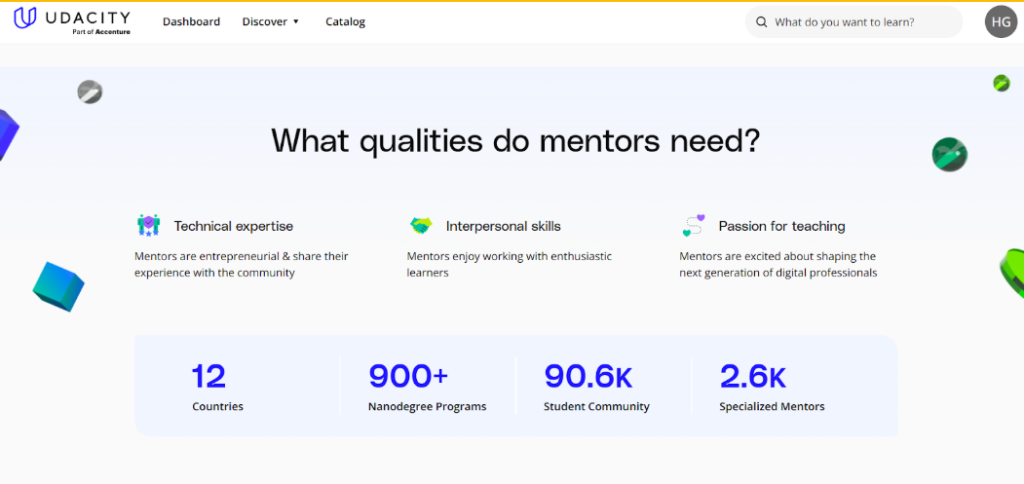
This ensures you get real-world knowledge directly from practitioners.
Verdict: Both platforms offer top-notch instructors, but Coursera leans more on academic expertise, while Udacity focuses on practical, industry-driven knowledge.
Coursera vs Udacity: Community Features
Community features play a pivotal role in online learning platforms, fostering interaction, support, and a sense of belonging among learners. They enable students to connect, share knowledge, and collaborate, enhancing the overall educational experience.
Coursera Community
Coursera offers an interactive community where learners can ask questions and engage with peers. Coursera also features ‘peer-graded’ assignments, which can help students get feedback from others taking the course.
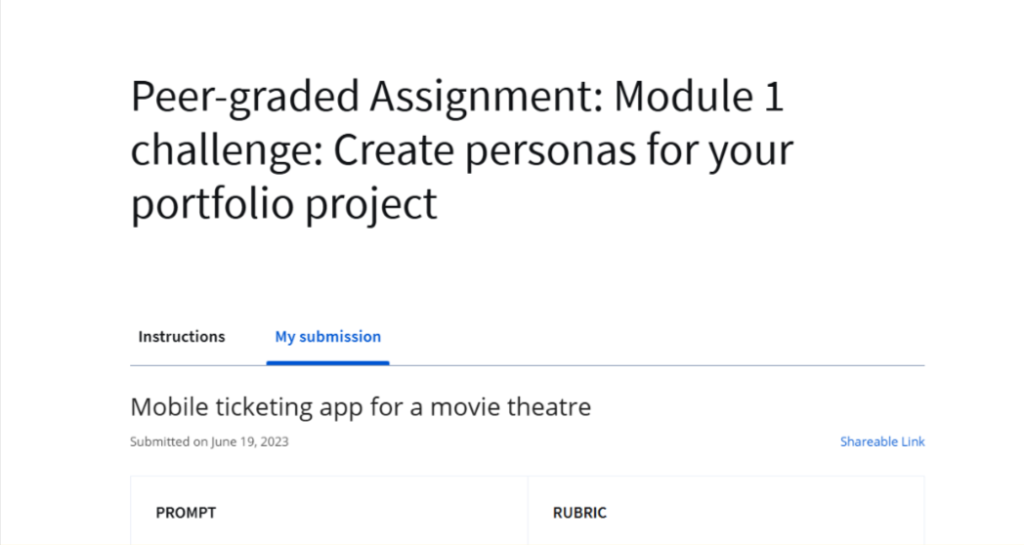
The platform includes course-specific discussion forums and a broader community space for general topics. Profiles allow users to showcase skills and interests, facilitating networking opportunities.
Udacity Community
Udacity provides a vibrant community platform where students can connect, collaborate, and share knowledge. Currently, Udacity has a student community of 90.6k students.
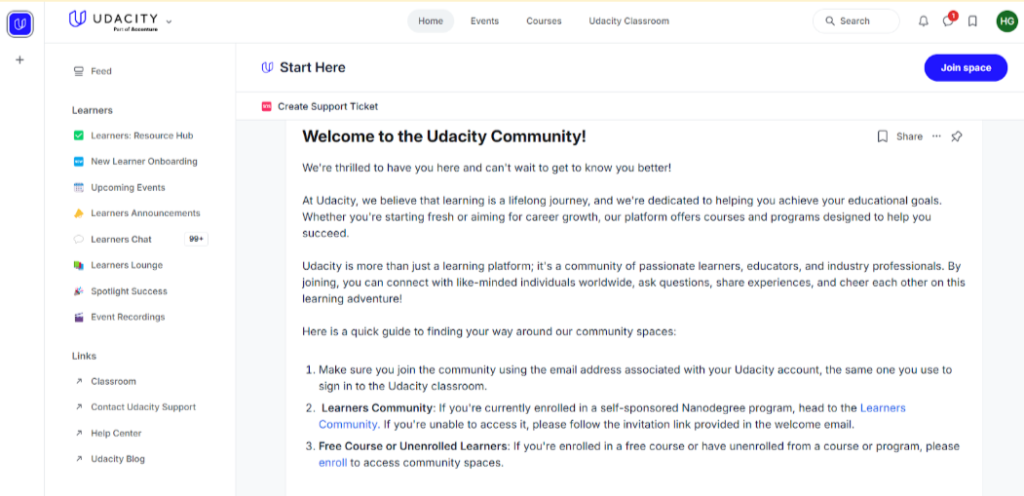
The Learners Community is designed to help students achieve their educational goals together. Features include forums, events, and direct interaction with mentors and peers.
Verdict: Both platforms offer robust community features, but Udacity’s emphasis on mentorship and active collaboration may provide a more immersive community experience. I also liked its UI better.
Coursera Vs. Udacity: Course Languages
Learning in your native language can make the process easier and more effective, especially for non-English speakers. Platforms that offer multilingual courses create a more inclusive learning environment.
Coursera Course Languages
Coursera offers courses in 20 languages, including English, German, Spanish, French, Japanese, Korean, Portuguese (Brazilian), Russian, and Chinese (Traditional and Simplified).
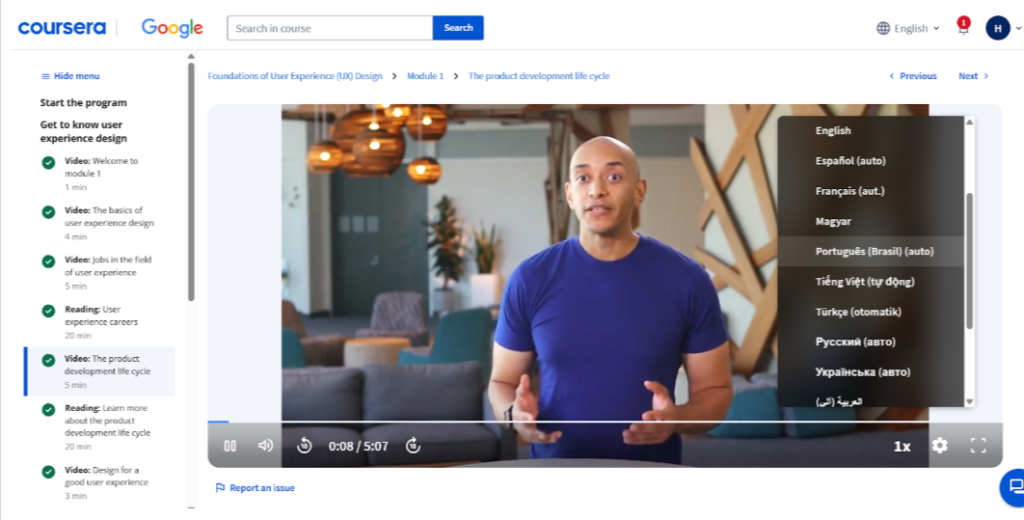
Most courses also come with interactive transcripts, making learning more accessible.
Udacity Course Languages
Udacity provides 25 language options, including subtitles in Chinese, Portuguese, and many more. However, it’s worth noting that the availability of subtitles isn’t guaranteed for all courses, and most content is still primarily in English.
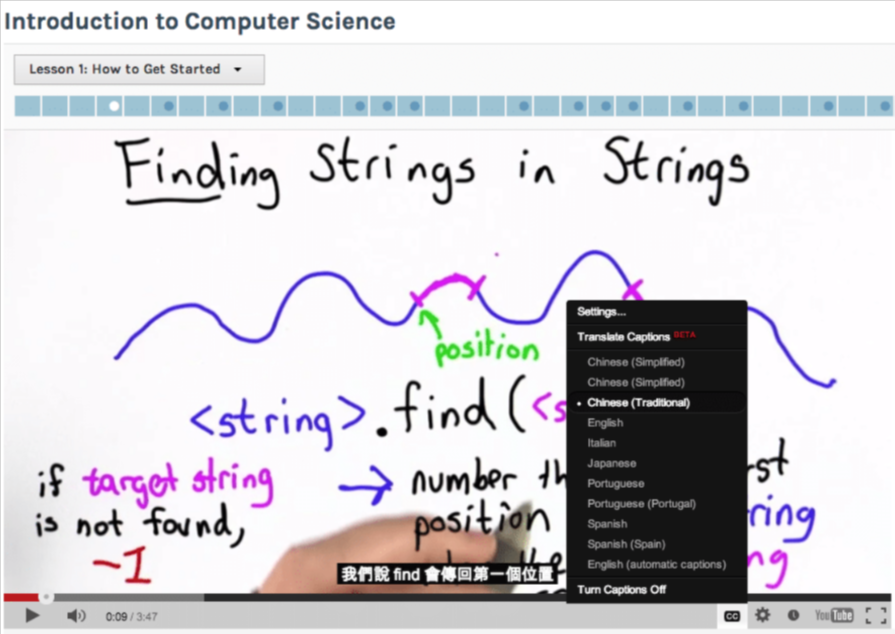
Verdict: Coursera’s wide range of languages and interactive transcripts make it a more accessible platform for global learners. I found it more thorough than Udacity’s language and transcription options.
Coursera Vs. Udacity: Pricing
The pricing models of Coursera and Udacity are quite different, and the choice often comes down to what fits your budget and learning goals. Let’s break down their pricing structures.
Coursera Pricing
Coursera offers two primary payment options. You can either pay for individual courses or subscribe to Coursera Plus, which costs $339 per year.
| Coursera Plus Plan | Monthly | Annual |
|---|---|---|
| Pricing | $59/month | $399/year |
| Degree & Mastertrack certificates | Up to $25,000 (one-time fee) | Included with the annual plan |
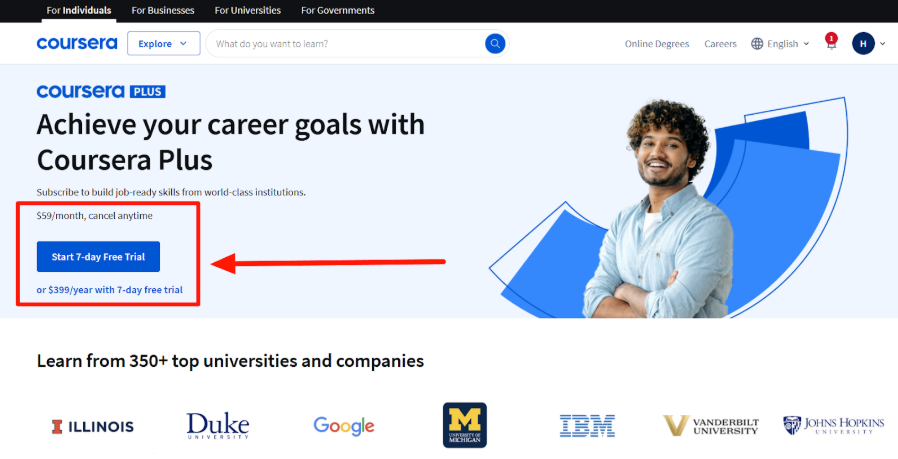
With Coursera Plus, you get unlimited access to most courses and certificates, except for degrees and MasterTrack certificates. You have to purchase them separately, which can cost up to $25,000.
If you’re unable to afford a course, Coursera provides financial aid, allowing learners from all backgrounds to access premium content. You also have the option to audit courses for free, which will help you decide if the course is right for you.
Coursera also allows you to request a refund within 14 days of your payment for most courses. However, refunds are not provided for Guided Projects, and Degree Programs follow the individual refund policy of the partnered university or organization.
Coursera also offers plans for teams of 5 to 125 users, where each user pays $399 annually. This includes the 14-day money-back guarantee.
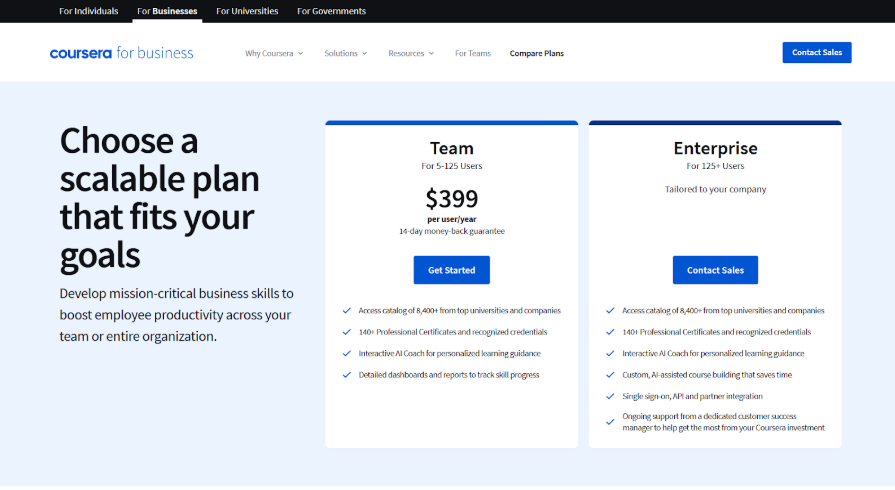
For businesses, Coursera offers enterprise pricing that allows companies to upskill their workforce. The pricing is customized based on the company’s size and the specific learning paths they choose for their employees.
Udacity Pricing
On the other hand, Udacity operates on a different pricing model. Look at the table below for more details:
| Plans | Normal | Discounted Price (at the time of writing this article) |
|---|---|---|
| Month-to-month pricing | $249 | $149.40 |
| 4-month plan pricing | $996 | $507.60 |
Alternatively, you can opt for their 4-month plan, which costs $846 and is designed specifically for Nanodegree programs. This plan generally works out to be more affordable if you plan to complete the course in one go.
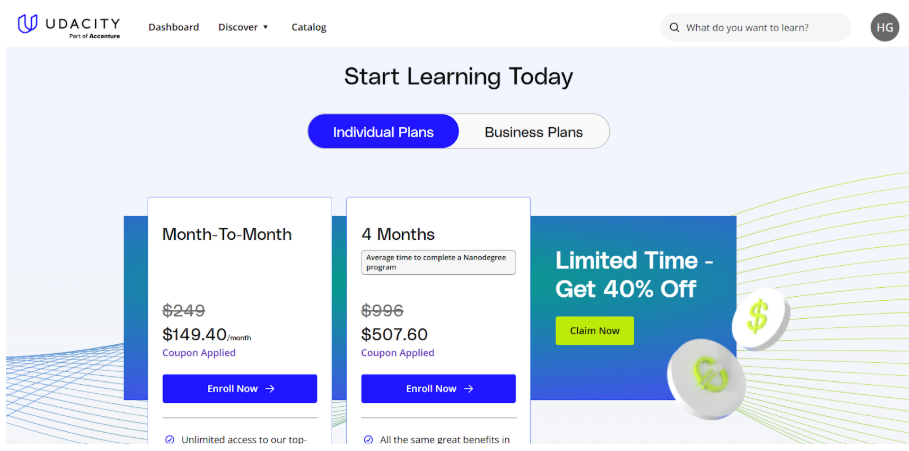
Like Coursera, Udacity also provides free learning resources. While you won’t receive a certificate, you can still access high-quality content from their Course Catalog, allowing you to learn without any financial commitment.
In terms of refunds, Udacity offers a 7-day money-back guarantee if you cancel your subscription within the first week. This gives you enough time to explore the platform and decide if it’s right for you.
Udacity also offers enterprise solutions to help companies upskill their workforce. The pricing is tailored according to the number of employees and the courses chosen, ensuring businesses can provide relevant technical training to their teams.
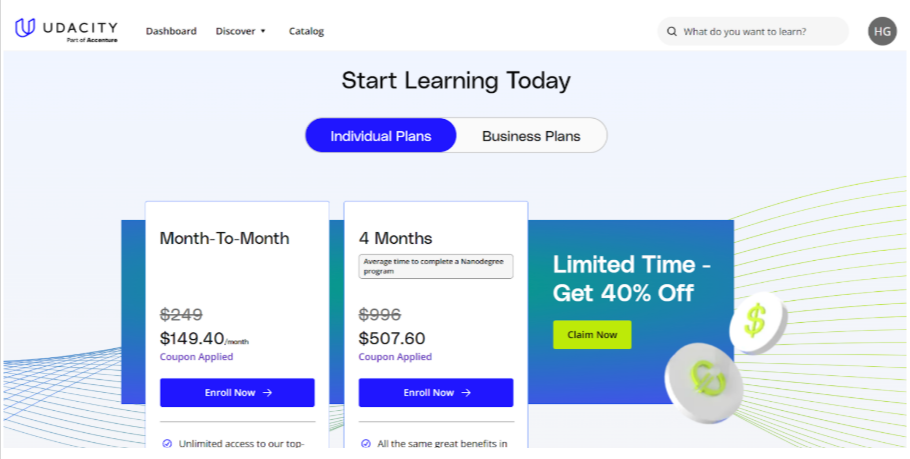
Verdict: I think Coursera wins here since it offers more affordability through its subscription model, financial aid, and ability to purchase single courses.
Coursera Vs. Udacity: Customer Support
Good customer support can make a huge difference in your learning experience. Let’s see how Coursera and Udacity compare in this area.
Coursera Customer Support
Coursera offers a Help Center with articles on common topics like account setup, payments, and course enrollment.
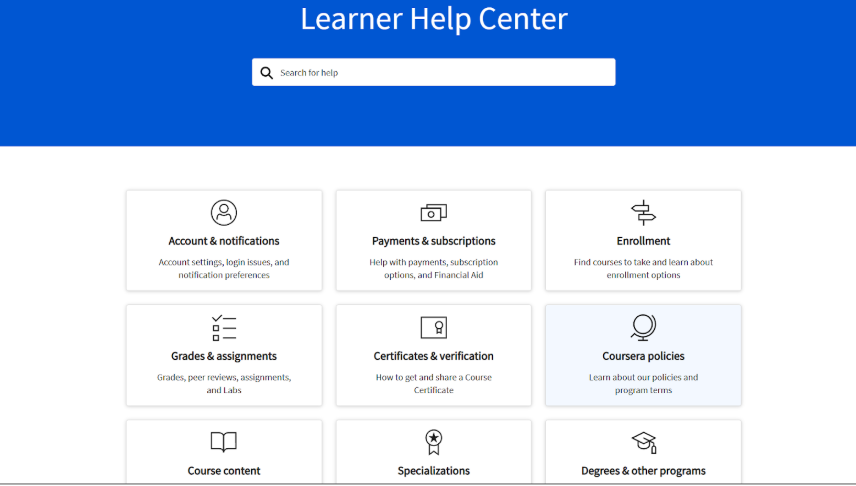
You can also access live chat support, but only when you’re logged in. However, finding the live chat isn’t very straightforward, and response times can be slow.
Udacity Customer Support
Udacity’s Help Center is easy to navigate, providing detailed articles about the platform and common issues.
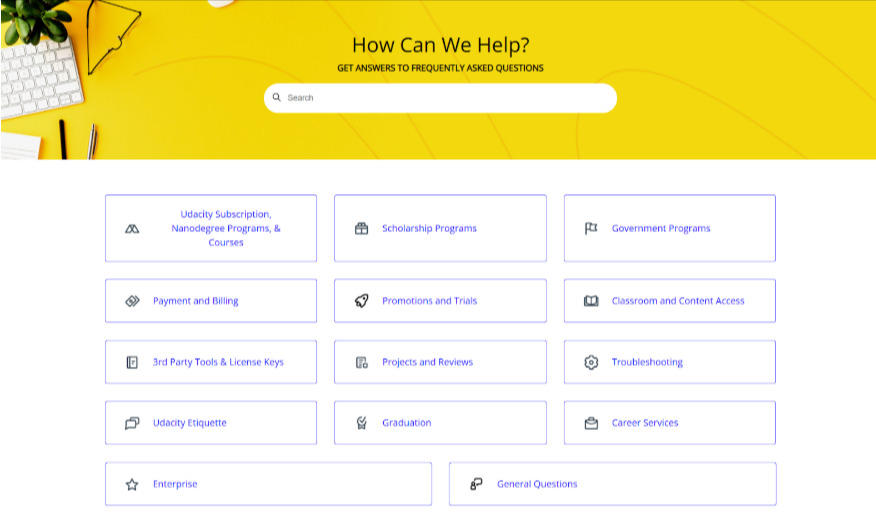
Contacting support is simple — just click on the chatbot, ask your question, and you’ll be connected to a human agent (although free users may experience slower response times).
Verdict: Support-wise, both do a great job, but Udacity feels more accessible and nicely places all the important information right where the users can easily spot it.
Coursera Vs. Udacity: User Reviews
Let’s now take a look at what the users have to say about both the learning platforms:
Coursera User Reviews
A G2 user, Jovany likes the extensive library that Coursera has to offer, but at the same time, says it feels overwhelming “due to the sheer volume of courses available.” Read the entire review below:
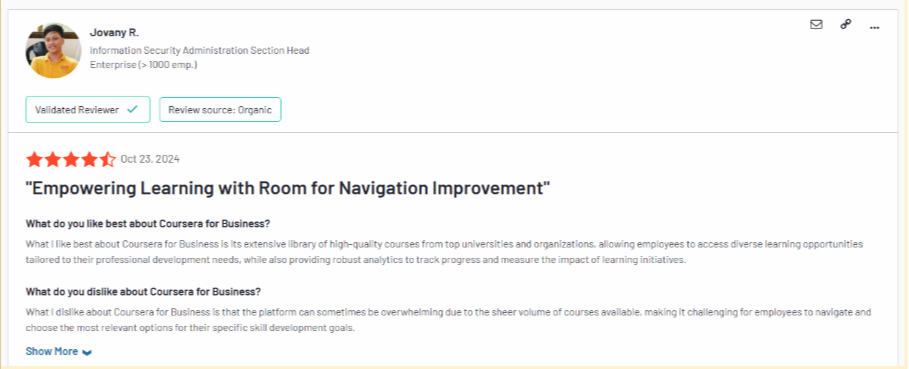
On the other hand, a Reddit user, r/Acceptable-Reindeer3, says he hired employees primarily based on their coursera certifications, which showed that they were motivated. Plus, his wife found a job after getting a Coursera certification. Read more below:
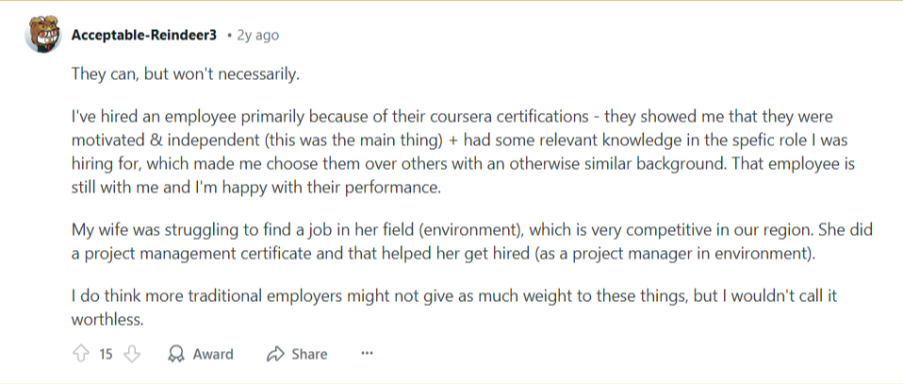
Udacity User Reviews
Another G2 reviewer, Rahul, liked Udacity’s dynamic and direct learning experience, plus the insights from the industry experts. However, he could not find a particular nanodegree he was looking for. Read more below:
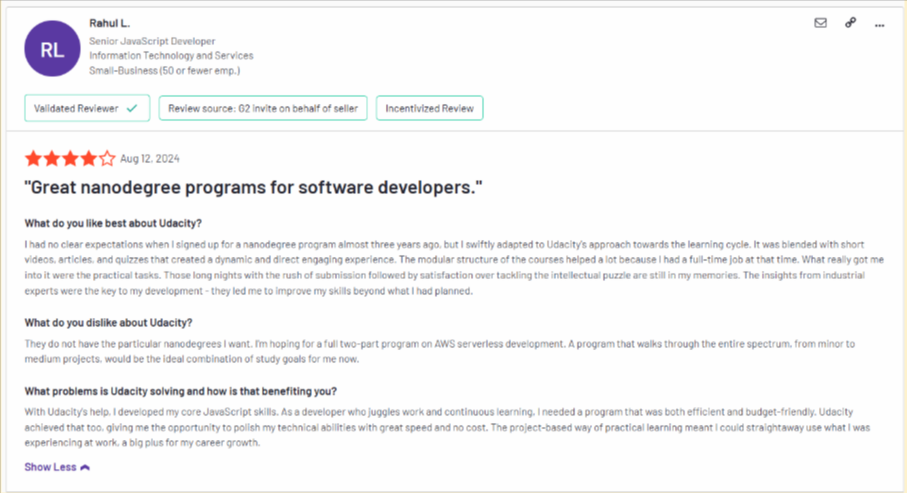
A Reddit user, r/azangru, wasn’t impressed with how Udacity is not quick to update its courses.
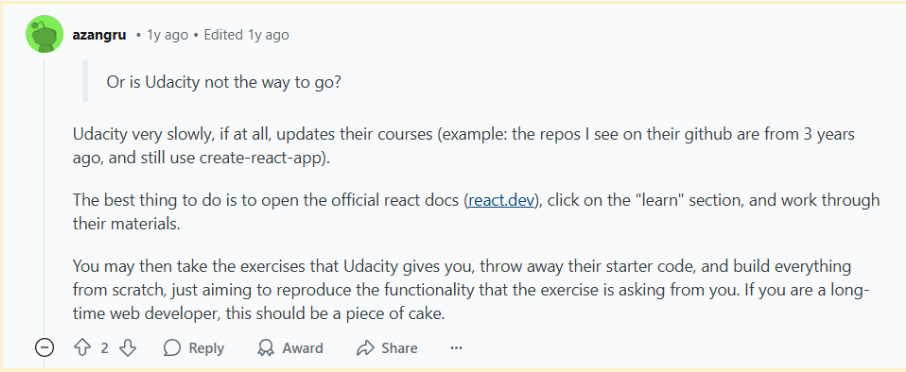
Coursera Vs Udacity: Which Platform Is Right for You?
Choosing between Coursera and Udacity depends on your learning goals and preferences. Here’s a quick guide to help you decide:
Choose Coursera If
- You’re seeking a wide range of subjects, from humanities to tech, with over 10,000 courses available.
- You value accredited certifications from renowned universities and institutions.
- You’re looking for flexible learning options, including individual courses, specializations, and full degree programs.
Choose Udacity If
- You’re focused on tech-centric courses, especially in programming, data science, and artificial intelligence.
- You prefer hands-on projects and mentorship as part of your learning experience.
- You’re interested in Nanodegree programs designed with industry leaders to boost your career prospects.
Verdict: Both platforms offer valuable learning experiences; your choice should align with your specific educational and career objectives. Plus, the course or program’s availability on the platforms.
Udacity & Coursera Alternatives
If you’re exploring alternatives to Udacity and Coursera, here are some platforms worth considering:
MasterClass
If you’re someone who enjoys learning from the best in the world, MasterClass is a perfect alternative. It offers 200+ courses taught by celebrities and industry leaders across 11 categories, like cooking, sports, music, writing, business, and more.
- Learn basketball from Stephen Curry, filmmaking from Martin Scorsese, or cooking from Gordon Ramsay.
- The platform focuses heavily on storytelling and practical insights rather than technical lessons.
- Annual membership starts at $120 (around $10 per month) and gives you unlimited access to all classes.
- Offers a 30-day money-back guarantee if you’re not satisfied.
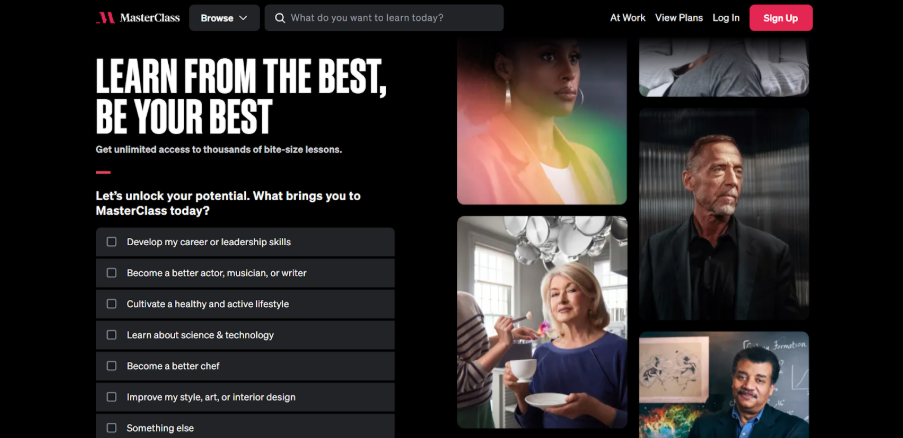
DataCamp
If you’re aiming to build a career in data science, machine learning, or analytics, DataCamp is a practical alternative to Udacity or Coursera. It offers a hands-on learning experience with real-world projects and interactive coding exercises.
- Offers 540+ courses covering Python, R, SQL, Power BI, Tableau, and more.
- Practical learning approach with hands-on projects and coding practice.
- Great for beginners, professionals, and teams looking to upskill.
- Pricing starts at $28/month or $336/year for individual users.
- Offers a Basic (free) plan with limited course access.
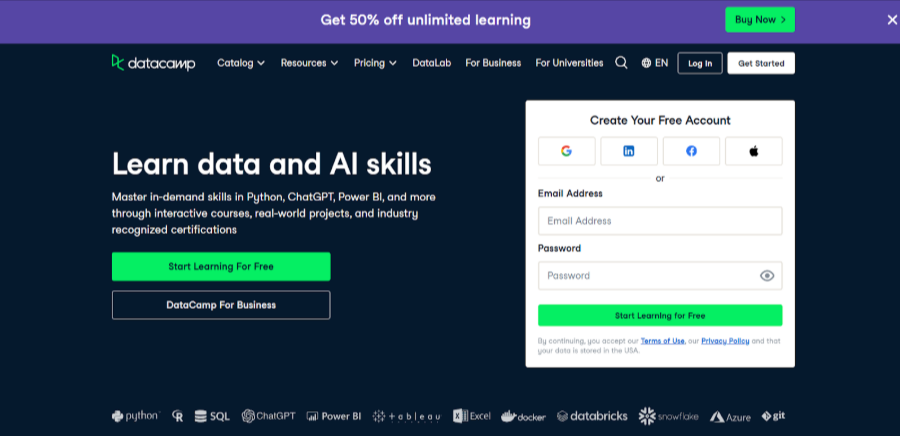
Skillshare
If you’re a creative person or someone looking to improve practical skills in design, photography, writing, business, and entrepreneurship, Skillshare is a fantastic option. It’s known for its community-driven approach to learning.
- Access to 35,000+ courses in creative and business categories.
Courses are created by industry leaders and big companies like Mailchimp, Moz, and Google. - Unlike Coursera or Udacity, it doesn’t offer certifications but focuses on practical skills.
- Subscription starts at around $96/year or $8/month if you pay annually or $29/month if you pay monthly.
- Offers a 7-day free trial to explore the platform.
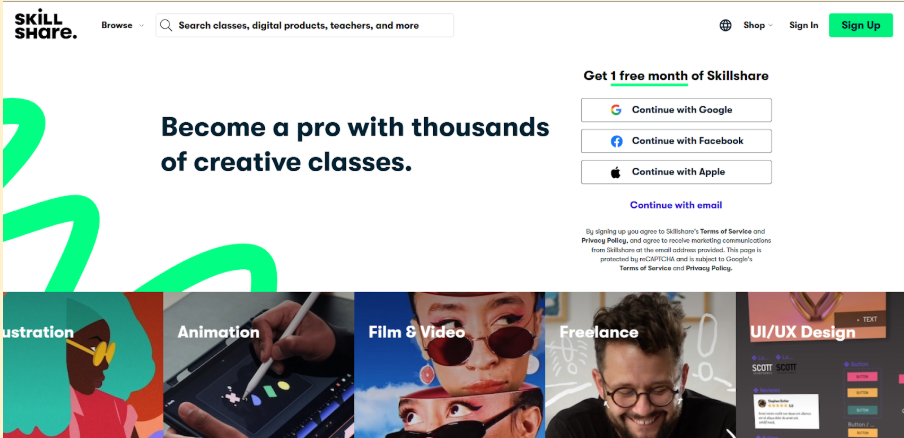
Bestselling Courses
Exploring the top courses on Coursera and Udacity can help you choose the right path for your learning journey. Here’s a curated list of five popular courses from each platform that have garnered positive reviews and high enrollments.
Coursera
- AI For Everyone: Offered by DeepLearning.AI, this course provides a non-technical introduction to artificial intelligence, making it accessible to learners from all backgrounds.
- The Science of Well-Being: Yale University’s course focuses on increasing personal happiness and building productive habits.
- Deep Learning Specialization: This series of courses by DeepLearning.AI delves into deep learning, covering topics like neural networks and machine learning strategies.
- Learning How to Learn: A course that offers practical techniques to master challenging subjects, enhancing your learning efficiency.
- Programming for Everybody (Getting Started with Python): The University of Michigan provides an introduction to Python programming, suitable for beginners aiming to enter the field of programming.
Udacity
- Digital Marketing Nanodegree: This program covers essential digital marketing skills, including content strategy, social media marketing, and SEO, preparing learners for a career in digital marketing.
- Data Analyst Nanodegree: Focusing on data analysis using tools like Python and SQL, this course equips students with the skills to interpret and analyze data effectively.
- AI Programming with Python Nanodegree: Designed for those interested in artificial intelligence, this program teaches Python, NumPy, pandas, matplotlib, PyTorch, and linear algebra.
- Deep Learning Nanodegree: This course offers advanced knowledge in deep learning, covering neural networks and their applications in various fields.
- Introduction to Programming Nanodegree: Aimed at beginners, this program introduces the fundamentals of programming, providing a strong foundation for further studies in computer science.
These courses have been popular among learners and could be valuable additions to your educational pursuits.
Helpful Reads:
Conclusion: Coursera Is Best For In-depth Courses, Udacity Suits Job-ready Skills
Both Coursera and Udacity are excellent learning platforms, but they cater to different audiences based on their learning goals.
Coursera is a great platform if you want a wide variety of courses across different fields and the option to learn for free or only pay when you need certification.
Coursera also stands out for its high-quality content delivered by top university instructors and accredited certificates
On the other hand, Udacity is ideal if your main focus is to build job-ready skills in technical fields like data science, programming, or artificial intelligence.
It’s designed for those who want hands-on learning that directly applies to industry roles. Udacity also offers career services, making it a good choice if you’re planning a career switch or want to advance in your current job.
So, the choice between Coursera and Udacity really depends on what you’re aiming for. Coursera is perfect for broad academic learning, while Udacity is the go-to platform for practical, career-focused skills.
FAQs
Udacity certificates are recognized by many tech companies like Google, AT&T, and Amazon, but they are not accredited by universities or educational institutions.
Udemy is ideal for affordable, short courses on various topics, while Udacity offers in-depth Nanodegree programs focused on digital skills, making it suitable for career development in tech industries.
Many employers value Coursera certificates, with around 60% of recruiters considering them credible. Coursera courses provide high-quality education, benefiting skill development and career growth.
Udacity Nanodegree programs are not accredited and do not confer any formal degrees, but they are widely recognized in the tech industry for practical, job-relevant skills.
