Coursera is one of the most well-known platforms in online learning, offering university-level courses accessible from anywhere. But it’s not the only option. However, it may not suit all the needs, raising the need to find for Coursera alternatives that provide similar or even better features, pricing, and flexibility.
In this blog, I’ll walk you through the top Coursera alternatives, comparing their strengths and weaknesses to help you find the right fit.
Overview: Top Coursera Alternatives Of 2025
The table below highlights the top 12 Coursera alternatives based on course variety, cost, and free trial availability.
| Coursera Alternatives | USP | Pricing starts at | Free Trial | G2 Ratings |
|---|---|---|---|---|
| Udemy | Extensive course variety across subjects. | $20/month | 7-days | 4.5/5 |
| LinkedIn Learning | Career-focused courses with certifications. | $39.99/month | 30-days | 4.4/5 |
| Khan Academy | Free educational resources for all | Free | Free | 4.5/5 |
| EdX | Best for Online Degrees and STEM | $33/month | NA | 4.5/5 |
| DataCamp | Interactive data science & AI skill training | $14/month | Free plan available | 4.6/5 |
| Udacity | Nanodegrees in tech specializations | $249/month | 7-days | 4.5/5 |
| Masterclass | Celebrity-taught creative skill courses | $10/month | NA | NA |
| Skillshare | Creative courses with project-based learning | $29/month | 30-day | NA |
| Pluralsight | Tech and creative professional courses | $29/month | 10-day | 4.6/5 |
| Alison | Free courses with certification options | $22/certificate | NA | NA |
| MIT OpenCourseWare | Free MIT course materials online | Free | NA | NA |
| Code Academy | Interactive coding lessons for beginners | $14.99/month | 7-day | 4.3/5 |
How I Made This List: The Methodology
While making this list of Coursera alternatives. I followed a simple yet effective process to pick platforms that truly stand out. Here’s what I looked at:
1. Popularity: If a platform is widely used and talked about, it’s usually for a reason. I considered platforms that have a strong user base and positive feedback.
2. Course Library: The number of courses isn’t everything, but variety matters. I checked whether each platform offers a wide range of subjects and skills.
3. Pricing and Plans: Some platforms are free, some have subscriptions, and others charge per course. I compared these models to see which ones offer fair pricing.
4. Value for Money: It’s not just about the price—it’s about what you get for it. I looked at whether the courses, certificates, and resources justified the cost.
5. Quality of Education: The most important factor. I focused on platforms that provide well-structured courses, expert instructors, and a great learning experience.
Top 12 Coursera Alternatives
Coursera is a great online learning platform, but it might not suit everybody’s taste. That is why let’s take a look at 12 Coursera alternatives that you can explore, which provide equally good courses:
1. Udemy
Udemy is one of the most popular alternatives to Coursera, offering a massive selection of affordable courses across various subjects.
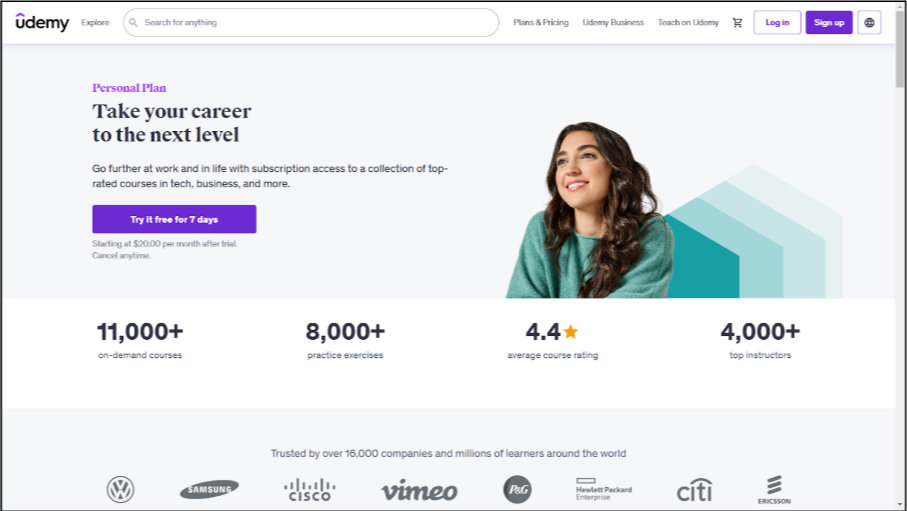
Whether you want to upskill for your career, explore a hobby, or dive into a new industry, Udemy has something for everyone.
Unique Features:
- Over 210,000 courses across diverse fields like business, tech, and personal development.
- Trusted by over 16,000 companies around the globe
- 4000+ top instructors
- Lifetime access to purchased courses.
- Frequent discounts, making courses highly affordable.
- A wide variety of certification programs are available
- Interactive elements like quizzes, assignments, and Q&A sections.
Pros:
- Huge variety of courses covering niche and broad topics.
- Budget-friendly with frequent discounts.
- Learn at your own pace with lifetime access.
- Industry professionals create many of the courses.
- Interactive features enhance engagement.
Cons:
- Course quality varies since anyone can create a course.
- No formal accreditation or university-recognized certifications.
- Pricing inconsistency makes it hard to judge course value.
Pricing: Starts at $20 per month and a 7-day free trial. Udemy offers frequent discounts throughout the year on select courses and plans.
2. LinkedIn Learning
LinkedIn Learning is a great alternative to Coursera, especially if you’re focused on professional skills and career growth.
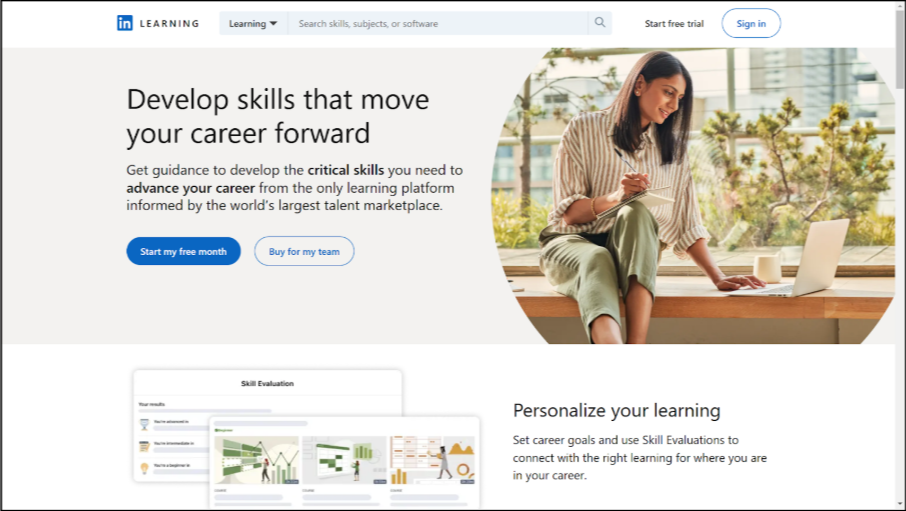
It integrates directly with your LinkedIn profile, making showcasing your achievements and getting personalized course recommendations easy.
Plus, with a free one-month trial, you can explore its massive library risk-free.
Unique Features:
- Seamless LinkedIn integration for personalized learning
- Over 17,000 courses in Business, Creative, and Technology fields
- Certificates that can be displayed on your LinkedIn profile
- Offline learning and audio-only mode for flexibility
- 1,300+ hand-curated to help structure your skill development
- 20+ languages for subtitles
Pros:
- Free one-month trial for all courses
- Certificates can be added to your LinkedIn profile
- Courses available in multiple languages
- Affordable pricing, especially with annual plans
- High-quality courses created by industry experts
Cons:
- Certificates are not accredited
- Some courses may be outdated
- Requires a paid subscription after the free trial
Pricing: LinkedIn Learning costs $39.99 monthly or $239.88 annually, saving approximately 33% with the annual plan.
3. Khan Academy
Khan Academy is a free, non-profit online learning platform founded by Salman Khan in 2008. It offers high-quality educational resources, mainly for school students.
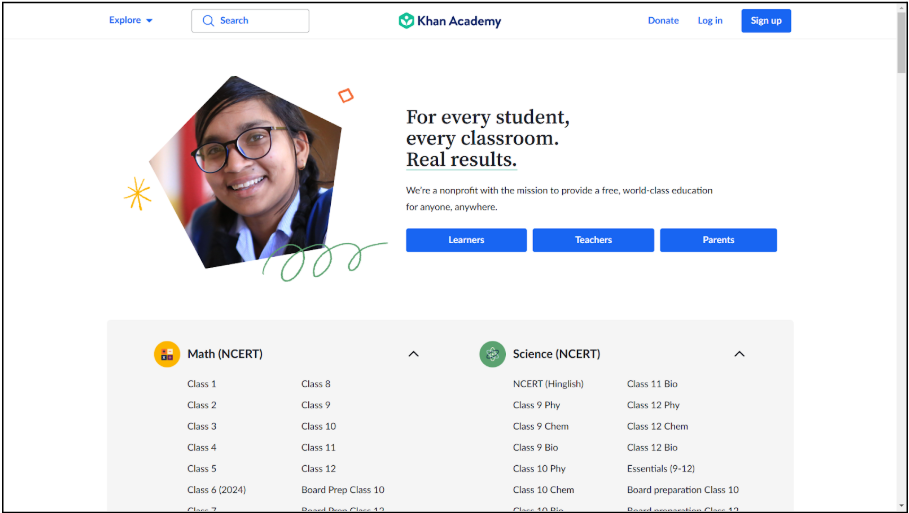
The platform is best for those looking to strengthen their understanding of math, science, economics, and history at their own pace.
Unique Features:
- A vast library of free courses across multiple subjects
- Personalized learning dashboard to track progress
- Interactive exercises with step-by-step solutions
- Test prep for SAT, LSAT, and other exams
- AI-driven adaptive learning for customized study paths
Pros:
- Completely free and accessible to everyone
- Learn at your own pace with flexible video lessons
- Covers a wide range of subjects from elementary to early college levels
- Offers practice exercises and quizzes for hands-on learning
- Provides progress tracking and goal-setting tools
Cons:
- Not suitable for professional or higher education courses
- No accredited certifications or industry-recognized credentials
- Limited support and interaction, as most answers are automated
Pricing: Khan Academy is 100% free for all users.
4. EdX
Founded by Harvard and MIT in 2012, edX offers high-quality courses from 100+ universities and organizations.
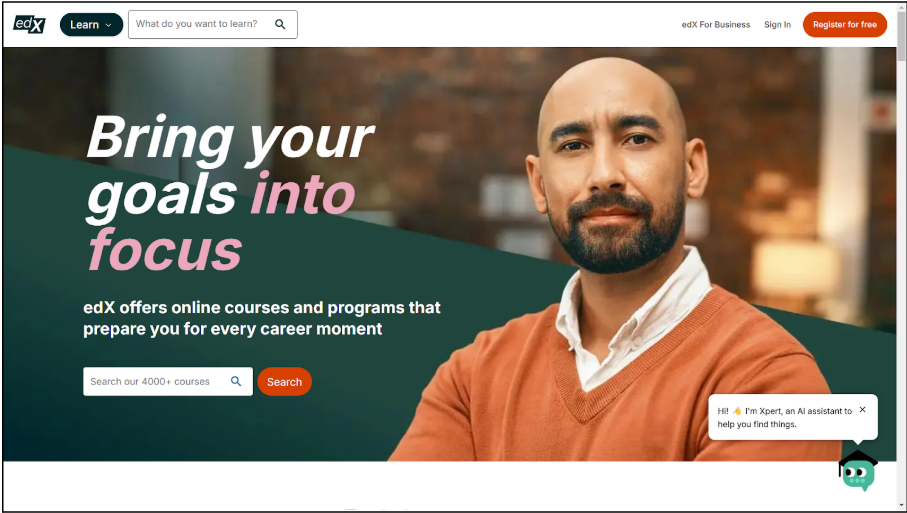
It provides both free and paid programs across subjects like computer science, data science, AI, and more.
Unique Features:
- Accredited institution offering degrees and certificates
- Free access to many courses
- Strong STEM focus with MicroMasters and professional certificates
- Partnerships with Harvard, MIT, and Google
- Financial aid covering up to 90% of course fees
Pros:
- Courses from top universities
- Many free courses are available
- Offers bachelor’s and master’s degrees
- Recognized certificates with academic credit
- Flexible learning options
Cons:
- No casual or hobbyist courses
- Some degree programs can be expensive
- No all-inclusive subscription plan
Pricing: Certificates per course cost $50–$300, professional certificates and boot camps can cost up to $1,000, and Master’s degrees $25,000. You do not get a free trial.
5. DataCamp
DataCamp is an excellent choice if you’re focused on data science, AI, or machine learning.
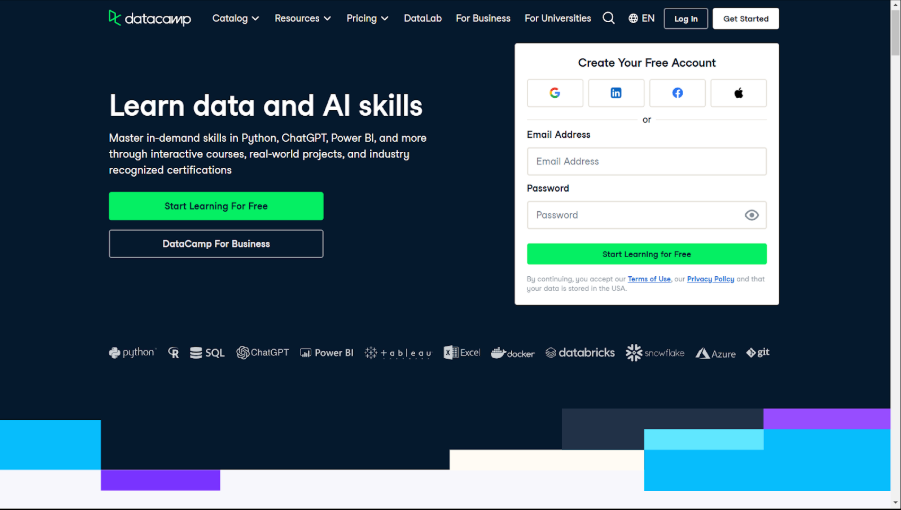
It offers interactive courses emphasizing hands-on learning, helping students apply concepts through real-world projects, exercises, and quizzes.
Plus, it provides career support, including interview training and resume reviews, making it a strong alternative to Coursera.
Unique Features:
- Hands-on learning with interactive coding exercises
- Career and skill tracks for structured learning paths
- Personalized resume reviews and interview prep
- Courses are designed for all levels, from beginner to advanced
- Available on desktop and mobile for flexible learning
Pros:
- Interactive lessons that improve retention
- Free beginner courses are available without payment info
- Certifications to showcase skills on LinkedIn
- Wide range of courses in data science and programming
- Mobile-friendly learning for on-the-go access
Cons:
- Full course access requires a paid subscription
- Some courses have inconsistent difficulty levels
- New users might find the UI slightly complex
Pricing: Paid plans start at around $12 per month for full access. You can save up to $351 with the yearly subscription. You get a free plan version, too.
6. Udacity
Udacity is a top choice for those looking to enter the tech industry.
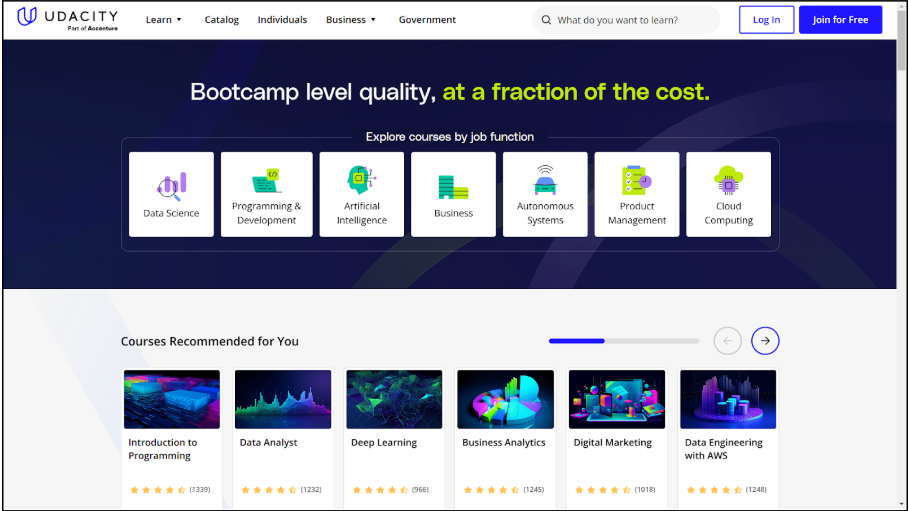
Unlike Coursera, Udacity focuses on Nanodegrees, which are job-oriented programs that include hands-on projects, mentorship, and career coaching.
It’s an excellent option if you’re looking for a structured, career-driven learning experience.
Unique Features:
- Nanodegree programs with real-world projects
- One-on-one mentoring and career coaching
- Resume and portfolio reviews
- Partnerships with top tech companies like Google and Amazon
- Flexible, self-paced learning
Pros:
- Ideal for career-focused tech education
- Hands-on, project-based learning
- Excellent mentor and career support
- Scholarships and installment payment options
- Well-structured programs with expert instructors
Cons:
- Expensive compared to other platforms ($199+/month)
- Limited course selection outside of tech fields
- Not an accredited institution
Pricing: Some courses are free. A monthly subscription costs $249. You can save 15% by paying upfront for a four-month subscription for $846. You also get a 7-day free trial.
7. Masterclass
MasterClass takes online learning to another level by bringing in celebrities and industry professionals to teach.
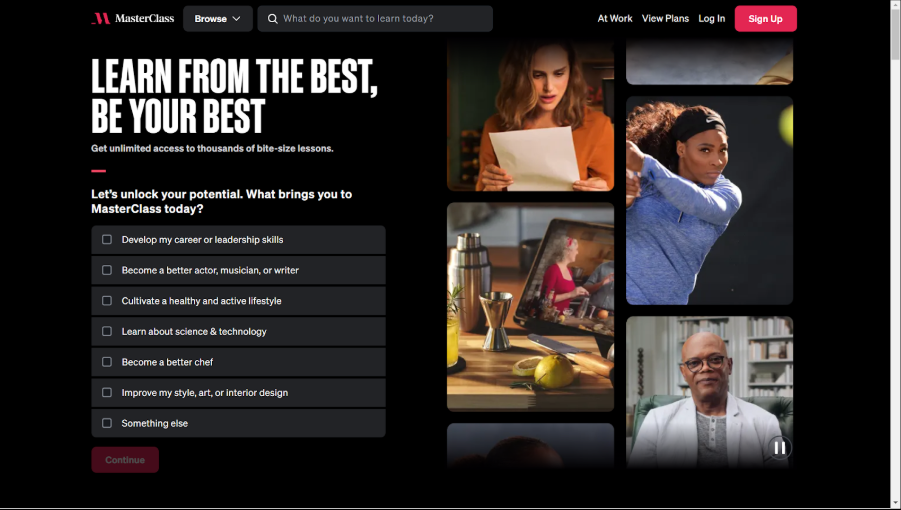
Whether you want to learn filmmaking from Martin Scorsese or cooking from Gordon Ramsay, MasterClass offers an engaging way to gain skills directly from the best.
MasterClass is perfect for those who prefer learning through storytelling and real-life experience from top experts rather than traditional academic courses.
Unique Features:
- World-renowned experts and celebrities teach courses.
- High-quality video production and engaging storytelling.
- Lessons focus on specific skills rather than broad subjects.
- Unlimited access to all courses with a subscription.
- New classes are added monthly.
Pros:
- Learn directly from industry leaders and celebrities.
- Professionally produced, high-quality video lessons.
- Covers a variety of subjects, from business to creative arts.
- Downloadable workbooks for each course.
- Offline viewing is available in Duo & Family plans.
Cons:
- No free courses or trials are available.
- No certification or accreditation.
- Only offers annual billing, no monthly option.
Pricing: The base plan costs $10/month. Masterclass does not currently offer a free trial.
8. Skillshare
Skillshare is a great choice if you love learning by doing. It focuses on creativity and hands-on skills, offering courses in design, photography, marketing, music production, and more.
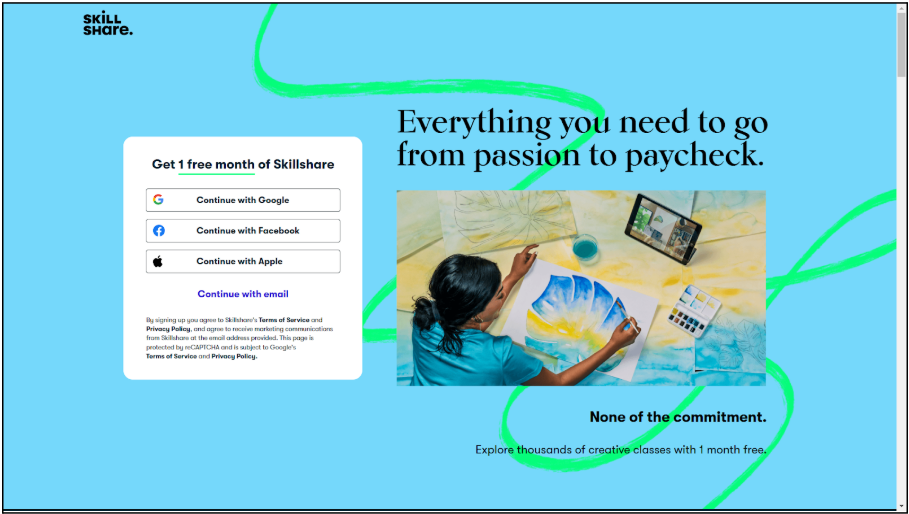
Unlike traditional platforms, Skillshare courses are taught by industry professionals who are actively working in their fields.
Unique Features:
- Courses taught by successful industry experts
- Hands-on, project-based learning approach
- Strong focus on creative skills and entrepreneurship
- Notable instructors like Gary Vaynerchuk and Barbara Corcoran
- Free and premium course options
Pros:
- Ideal for creative professionals and hobbyists
- Learn from real-world experts in various industries
- Affordable subscription with unlimited access
- Strong community-driven learning experience
- Short, engaging courses that prioritize action over theory
Cons:
- Course quality can vary due to minimal instructor support
- High competition for broad creative topics like photography basics
Pricing: Skillshare costs $29 monthly and offers a 30-day free trial.
9. Pluralsight
Pluralsight is a go-to platform for tech professionals looking to upskill. It offers software development, cybersecurity, IT operations, and cloud computing courses.
With hands-on labs and structured learning paths, Pluralsight is ideal for those who want real-world skills they can apply immediately.
Unique Features:
- Provides hands-on experience with real-world cloud development tools.
- Structured courses tailored to different skill levels, from beginners to experts.
- Tech-focused audio content for learning on the go.
- Identify gaps and get personalized course recommendations.
- Offers a learning management system for team training.
Pros:
- Covers a wide range of IT and tech skills.
- Hands-on learning with cloud labs.
- Clearly defined skill levels before enrollment.
- Offers free courses to test before committing.
- Unlimited course access with a subscription.
Cons:
- Limited to tech-related subjects—no general courses like humanities or business.
- There is no direct interaction with instructors, as courses are pre-recorded.
Pricing: Some courses are free. Premium plans start at $29/month or $299/year for individuals. Business plans start at $399 per user per month. Users can opt for a 10-day free trial.
10. Alison
Alison is a free online learning platform based in the United Kingdom, offering certifications in business, technology, and healthcare.

Unlike Coursera, it focuses more on professional skill-building rather than degree programs.
Unique Features:
- Over 5,500+ free courses in various fields.
- Certificates and diplomas are available for purchase.
- Courses from industry leaders like Google and Microsoft.
- Interactive learning with quizzes and study guides.
Pros:
- Free courses for all learners.
- A wide range of professional development topics.
- Certifications to boost job prospects.
- High-quality content from reputed experts.
- Engaging course materials with quizzes and projects.
Cons:
- Ads in the free plan can be distracting.
- Some iOS users report compatibility issues.
- Certifications require payment.
Pricing: Alison’s digital certificates cost $22. Alison offers no free trial.
11. MIT OpenCourseWare
MIT OpenCourseWare (OCW) is a free online learning platform by the Massachusetts Institute of Technology.
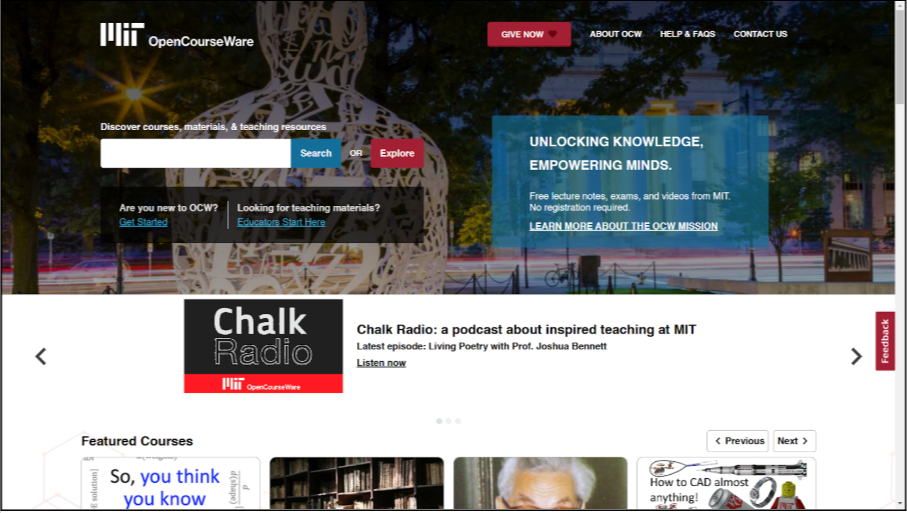
It provides open access to MIT’s curriculum, making it a great resource for university-level students who want to supplement their studies with high-quality learning materials.
Unique Features:
- Access to MIT’s actual course materials across various subjects.
- No registration is required. Jump straight into learning.
- Completely free, making it one of the most accessible Coursera alternatives.
- Covers a wide range of disciplines, from engineering to humanities.
Pros:
- Get free access to MIT’s world-class curriculum.
- No sign-up is needed, making it hassle-free.
- Covers almost all subjects taught at MIT.
- Ideal for self-paced learning.
- Backed by MIT’s long-term commitment to open education.
Cons:
- No degrees or certificates are offered.
- No instructor interaction, limiting engagement.
- The website design feels outdated, making browsing less user-friendly.
Pricing: MIT OpenCourseWare is completely free for everyone.
12. Code Academy
If you’re looking for Coursera alternatives for coding, Codecademy is a great choice. It offers hands-on learning in 12 programming languages, including Python, Java, SQL, and more.
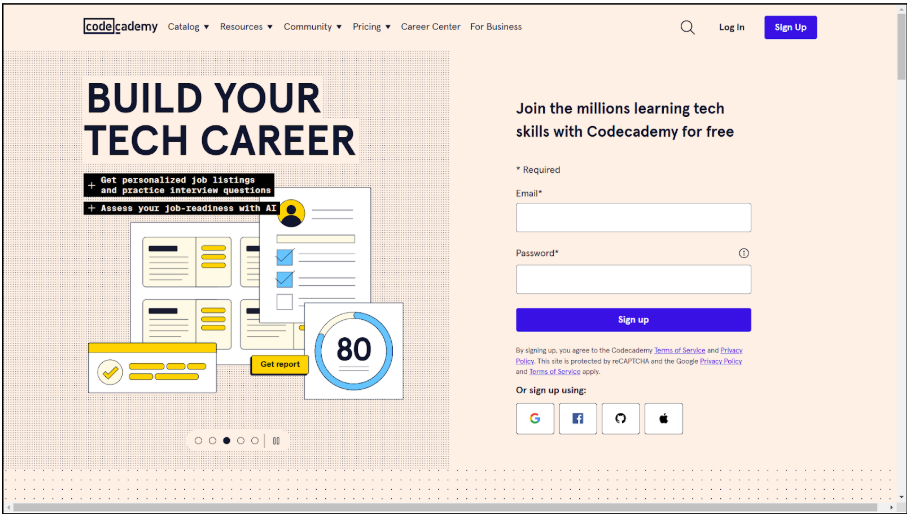
Whether you’re a beginner or an advanced learner, you’ll find courses in web development, data science, and software engineering.
Unique Features:
- Interactive coding exercises with real-time feedback
- Beginner-friendly and structured learning paths
- Hands-on projects for practical learning
- Community support with forums and discussions
- Career-focused courses with job-ready skills
Pros:
- Easy-to-use interface, ideal for beginners
- Engaging, interactive learning with quizzes and projects
- Strong community support for peer and expert guidance
- Wide range of coding courses for various skill levels
- Self-paced learning with flexible schedules
Cons:
- Free content is limited in depth
- Certifications are not accredited
Pricing: The basic plan starts at $14.99/month when paid annually, and it includes full access to courses and projects. The annual plan provides a 50% discount. You can opt for a 7-day free trial.
Related Reads:
Conclusion: EdX, Udacity, And Khan Academy Are The Best Coursera Alternatives
If you’re looking for the best-paid alternatives, EdX and Udacity are excellent choices. EdX offers university-backed courses from top institutions, while Udacity focuses on tech skills with career-oriented programs.
For a top free alternative, Khan Academy and Code Academy (for coders) stand out. It provides high-quality courses across various subjects free of cost.
With so many platforms available, the best one is the one that fits your needs. Consider your budget, learning goals, and whether you need certification. Start exploring and level up your skills today!
FAQs
You can opt for Coursera financial aid and avoid paying the full course amount. Or, if you are a new user, simply opt for the 7-day free trial.
Coursera still offers financial aid, but approval isn’t guaranteed. Due to increased demand and operational costs, stricter eligibility criteria may apply, limiting free access to some courses.
Look for Coursera sales, student discounts, or employer-sponsored programs. Some courses also offer free trials, and Coursera Plus provides unlimited access at a lower cost compared to individual purchases.
Google offers free courses through platforms like Coursera and Google Skillshop. Some courses, like Google Digital Garage, are completely free, while certificates may require payment.
