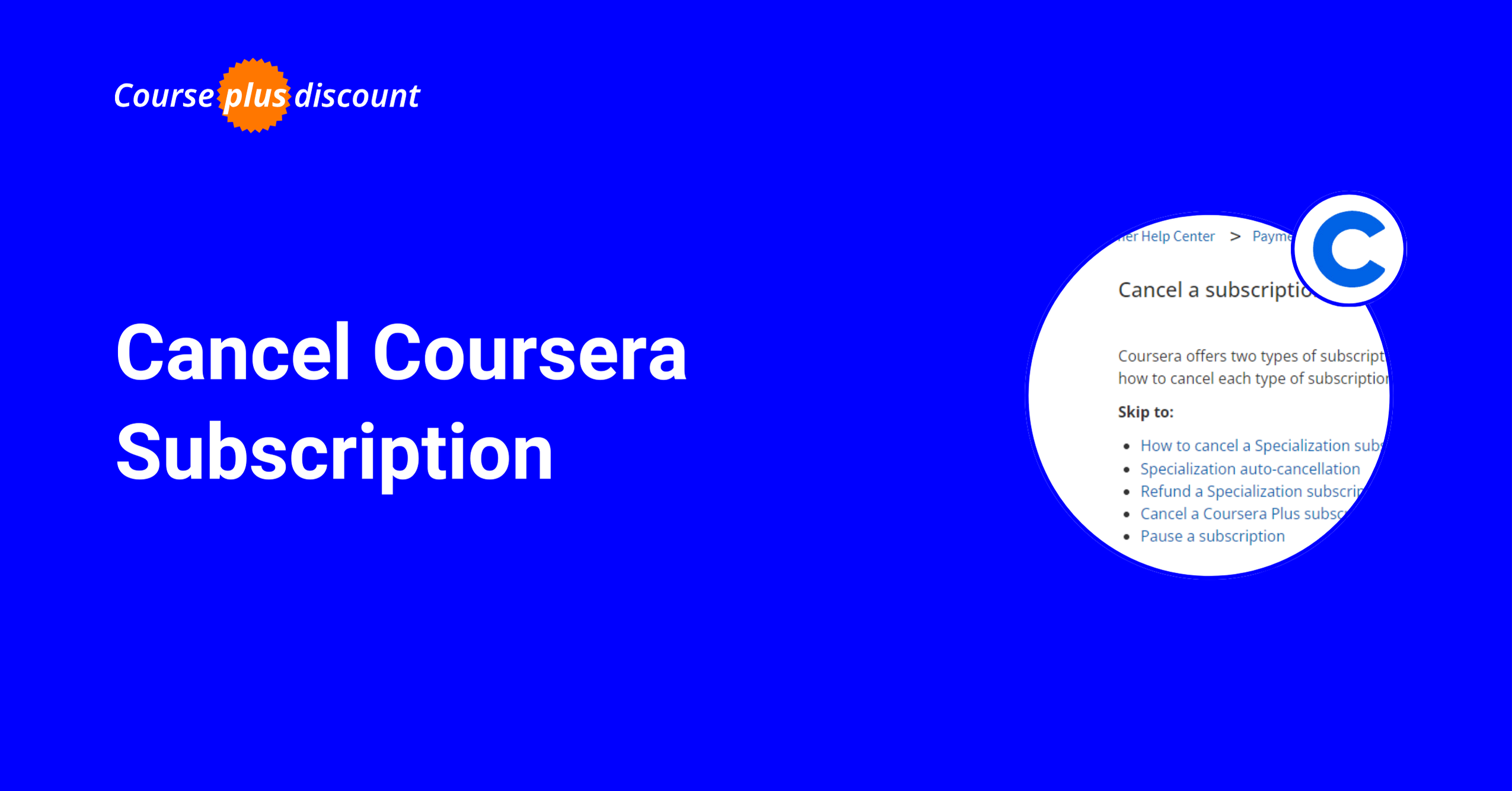Canceling your Coursera subscription— whether it’s a paid plan or a free trial —is simple if you follow the correct steps.
From locating the “Manage Subscriptions” tab under “My Purchases” to finalizing cancellation, the process ensures you won’t be charged in the next billing cycle.
You can also cancel your 7-day free trial using the same method to avoid unexpected charges. Understanding Coursera’s cancellation and refund policies is crucial, especially if you’ve recently made a payment.
This guide covers every essential step, policy, and what to expect after cancellation, helping you manage your subscription with clarity and ease.
Tip: If you’re canceling due to the price, you can get 50% off using the Coursera student discount.
How To Cancel Coursera Subscription?
Canceling your Coursera subscription is a straightforward process and can be done in just a few steps:
Step 1: Search Coursera’s official website and log in to your account before canceling the subscription.
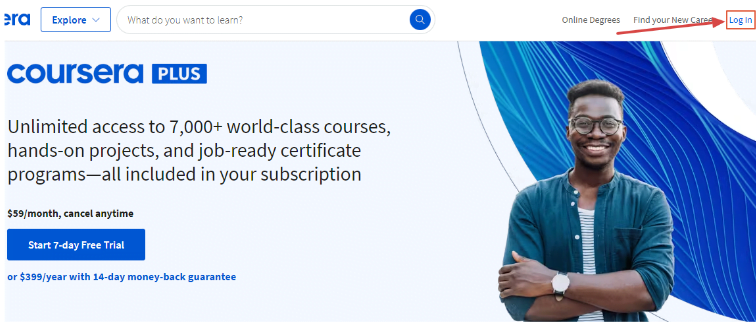
Step 2: After logging in, the home screen will appear. Scroll to the top right corner of the homepage and click “My Purchases.”
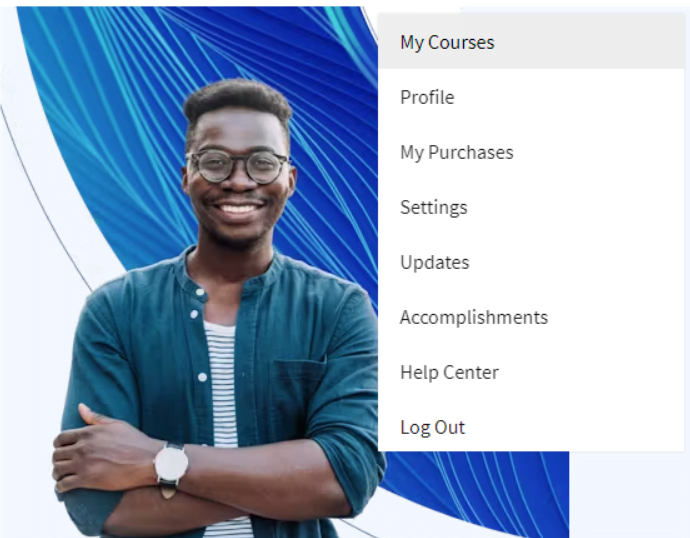
Step 3: Click the “Manage Subscriptions” option to proceed further.
Step 4: Select the subscription plan and click the “Cancel a subscription” option.
Note that you can use the same method to cancel your Coursera free trial, too.
Remember, the Coursera Learn Help Center provides a step-by-step guide if you get stuck by following the process.
Understand The Coursera’s Cancelation Policy
You can cancel your Coursera subscription at any time during the ongoing plan.
Your Coursera subscription will renew after the billing period ends. To avoid charges, you need to cancel the subscription plan. Don’t worry; you won’t lose access to the Coursera learning platform.
Even after canceling your subscription, you will receive advanced courses for the chosen subscription until the billing period concludes. You can also download the certificates you earned during the subscription plan.
Coursera offers a 7-day free trial on a monthly subscription plan. To avoid fees, cancel your free trial before seven days.
However, you will find your unfinished courses and projects after subscribing and re-enrolling in that course.
What Is Coursera Refund Policy?
The refund policy varies depending on the subscription plans. First, if you take a free trial, Coursera does not offer a refund of the first payment after the trial ends.
In most cases, if you pay for Specializations and Course Certificates, you can request a refund within 14 days of making the payment.
If you want a refund on your Coursera subscription plan, you must submit your request to the Learner Help Center within 14 days of your purchase.
After two weeks (14 days), you won’t be eligible to receive a refund from Coursera.
What Happens After Canceling Coursera Subscription?
Let’s see what happens if you cancel your Coursera subscription plans;
- Access to Courses: Once the billing period ends, you will lose access to the course materials, certificates, and any progress you’ve made. However, you’ll have access to the free courses available on Coursera.
- Access to Certificates: If you have earned certificates while your subscription was active, they remain accessible in your Coursera account, even after cancellation. After the subscription plan ends, you can learn the free courses to gain knowledge but cannot earn the certificates.
- Re-enrollment: You can re-enroll in courses or specializations anytime. After purchasing the subscription plan, you will have access to the course materials.
In case paying a hefty price is the reason behind canceling your subscription, you can check out a few of our resources to help you ease the burden and get Coursera at an affordable price:
Conclusion: Cancel your Coursera Subscription In 4 simple steps
Canceling your Coursera subscription doesn’t mean losing everything, you’ll retain access to earned certificates and free courses even after cancellation.
Just be sure to cancel before your billing date or trial period ends to avoid charges.
Refunds are only available within 14 days of purchase, so it’s essential to act promptly if you’re reconsidering your plan.
If cost is the main reason for cancellation, consider exploring Coursera discounts to continue learning at a lower price. And if you ever change your mind, re-enrolling in Coursera is always an option!
FAQs